PLEASE REMEMBER THIS IS FOR EDUCATIONAL PURPOSES ONLY!
Hello Everyone,
I want to share with everyone a different look for the Elliott Oscillator Indicator in Profitsouce. For those of you that already have this figured out...YOU DA MAN! I don't know about everyone else, but I'm a big histogram user when it comes to the oscillator. The only problem I had is that I wanted one histogram range to overlap another histogram range, and still be able to see both of them.
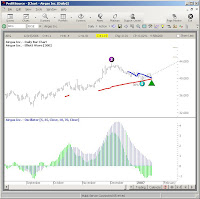
Sure you can make one data range a histogram and another a line, but that just said boring to me. Here's a picture of what I'm talking about:

1. Right Click on the Oscillator Title or on the Oscillator itself and select oscillator properties

2. Then Properties Box will pull up. Here you can set the properties for the 1st and 2nd Oscillators. Plot 1 is for oscillator 1 and Plot 2 is for second oscillator. You can also config the data field for open, close, etc. When your finished, click on the plots tab of the oscillator properties box.
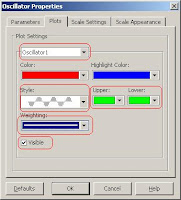
3. Now you should be in the plots tab of the properties box. Select Oscillator 1, Select the Style as Histogram, Select the upper and lower colors (I leave these the same color), Select the Weighting as the second selection down (right after the smallest line), and check the visibility box. Don't worry about the Color and Highlight color fields.
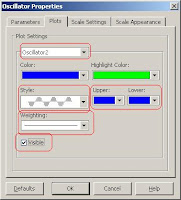
4. Stay in the same box and select the oscillator 2, select the histogram style, select the upper and lower colors, Select the weighting as the smallest line or first selection, and check visibility.
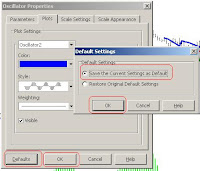
5. If you want to keep these as your defaults then select Defaults, Select "Save as Default Settings", Select OK, and the select OK to the oscillator properties box.
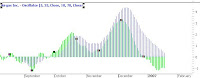
6. And here we are with the net result
You will have to experiment with different line weightings and colors to get your perfect preference, but I hope this helps....it was racking my brain for a while.
Happy Trading,
Fibonacci 
If you like the blog, visit the forum at www.primalgreed.com Let's Network!
PLEASE REMEMBER THIS IS FOR EDUCATIONAL PURPOSES ONLY!Labels: Elliott Wave, Oscillator, Profitsource |